Grade 5
Adventure Challenge 2020

Central Idea:
Teams can adopt a variety of strategies to solve problems and support human progress.
Introduction:
This was a unique unit since it was the first unit for the 2020-2021 school year. In addition, it would consist of a combination of online learning and blended learning with the possibility of going back to online learning in case a COVID incident occurs within Beijing or the school community. When I mentioned blended learning, it involved me being in Japan keeping in contact over Zoom, and the students being at school in Beijing. I am most fortunate to have an incredibly proactive, and enthusiastic Teaching Assistant.
The previous year, I experimented with making the Adventure Challenge unit more critical, meaningful, and purposeful by allowing the students to engage in solving an authentic problem that required them to effectively manage team dynamics in order to successfully create solutions for the problem. This year’s grade 5 Adventure Challenge unit goes along the same lines but followed a more structured Project-Based Learning approach.
Lesson 1:
The first lesson of the year started in an online setting through Zoom.
We began with a game of Red or Black. This is a really simple game requiring a deck of cards and 2 exercises. I held up a card with the kids seeing the back of the card. The kids choose whether the card is a red or black card. Once they made their decision, I turn the card over and show them the color. If they are right, they do one type of exercise, if they are wrong, they do another type. You can mix this up by selecting individual students to decide for the class, or doubling it, changing the exercises, etc. Thanks to Dale Sidebottom for sharing this game!

Without fail, I always create the Essential Agreements for the class. Again, a bit different being online but this allowed the kids to take a shared responsibility in the running of the class for the year.
I broke the class into 6 Breakout Rooms and they had 5 minutes to discuss and decide upon 2-3 essential agreements for the class.
I left the sharing of the Essential Agreements until after our next activity. A simple game of ‘A Minute to Win It’. We did the Clap Catch challenge.
-
The kids had to throw a ball in the air and get as many claps as they can without dropping the ball.
-
They started with 1 clap and then catch the ball, progress up to 2 claps, and catch.
-
The claps keep increasing, however, if they drop the ball, they start again at 1 clap.
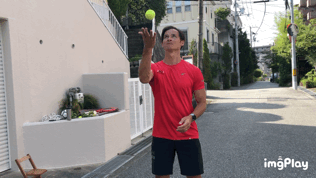
With a little bit of activity and excitement, we discussed our Essential Agreements. I shared my screen and used MindMaster to create a mind-map that effectively lays out the agreements of our class.

We then did another Minute to Win It challenge, but this time the kids had to clap in front of their body and then behind their body.
After the active activity, I brought them back down to earth and I asked them, "What is a huge problem that is currently happening around the world?" I posed this question and most of the students said, “COVID!” Of course, this is a huge problem but then I showed them this excerpt I found in UNESCO’s Quality Physical Education document. (You can click on the quote below to access the full document – it’s worth reading). The world is undergoing another type of pandemic – the pandemic of inactivity.
I posed to them the Driving Question of the unit: “How can we become physically literate during COVID-19?”
I broke the kids into Breakout Rooms and they had 5 minutes to share some ideas on how to solve this problem. I also asked them to select roles within the group: Note Taker, Timer, Presenter, and Questioner. The Questioner’s role is to question everything in order to refine someone’s solution.
We were running out of time by this stage, so I informed the presenters that they would present their group’s ideas in the following lesson.

Towards the end of the lesson, we got into a game of Unocise. I got shared this game by one of my former grade 5s students when they led a Zoomercise class last year during online learning.
-
I selected 4 different exercises and assigned them a color.
-
The number of the card indicates reps.
-
I randomly picked cards and presented them to the kids.
-
I chucked on some music as well to keep it entertaining.

The homework for the lesson was to download the PowerPoint for the unit and explore some of the activities within it.
You can download the PowerPoint by clicking on the images below.
Lesson 2:
An online lesson.
We began the lesson with a game of Red or Black but with different exercises.
We reviewed the unit briefly and then I broke the class into the same groups as the previous lesson so they could discuss and refine their solutions. Some students used the PowerPoint they downloaded to add to their solution. The presenters then shared their ideas. I took notes down using the MindMaster program.
I don’t like having too much stagnant time in my lessons, online in particular, so we got into a game of Uno-Jump. All of the jumps selected in this game were from the PowerPoint and also inspired from the Passport For Life initiative that is designed to promote physical literacy.

The homework for this lesson was to share their own personal idea with the driving question of the unit. Followed by sharing a video of them doing one activity from the PowerPoint.
Lesson 3:
This was the final online lesson of the unit unless a case of COVID crashed our grand plans of reopening the school.
We did the old favorite of Red or Black.
After much exercising and yells of joy and the opposite of joy, I shared the website my Grade 3s created for their unit in the previous school year. You can check it out by clicking on the image below.
I broke the class into 6 groups, roughly 3-4 kids in each group, and shared the website with them. They all explored it and tried a few of the activities. Afterward, I asked them:
-
What was the purpose of the site?
-
What did you think of their work?
-
How can this help solve our problem?
We discussed these questions and then got into a game of Guitar Hero Footwork. I found this creative game from an Online PE Teachers Facebook group.
-
Kids lay down 5 pieces of paper on the floor in a line
-
Each paper represents a dot on from the screen
-
Kids try to step on the relevant dot as it crosses the target part of the screen.
-
Just make sure you choose a song that doesn’t have three notes coming down at the same time.

By this stage, the kids started becoming somewhat familiar with what physical literacy is – ensuring everyone has fundamental movement skills that can be transferred into multiple settings and activities to ensure lifelong movement. Therefore their homework was to:
-
Choose a favorite movement of yours – it can be a tennis serve, basketball free-throw, butterfly, etc.
-
Break it down into its fundamental movement patterns.
Lesson 4:
Blended Learning. I was still in Japan and my students were back at school.
We started the lesson with Moving Time.
-
Kids had 5 minutes to just move.
-
We had our Moving Time trolley out that contained 2x basketballs, 2x soccer balls, 3x handballs, 3 tennis balls, and 5 jump ropes.
-
The kids can choose to use these or not, all they had to do was just move and play.
-
This is also a great way for the kids to let loose after being in a classroom.
We reviewed our unit so far and we dug deeper into our PowerPoint and the various elements of physical literacy. We focused on Locomotion skills by engaging in a Locomotion relay.
-
I shared my screen so the kids could see the different types of Locomotion skills.
-
I broke the class into 5 teams.
-
We did 5 different types of relays each using a different locomotion skill
-
Run, Shuttle Run, Broad Jump, Skipping, and finally, Grapevine/Cariocas.

Lesson 5:
We reviewed the central idea and particularly looked at the final two words – human progress. We discussed the connection between physical literacy and human progress. We concluded that if we can get people moving and learning how to move properly then we are creating a healthier world.
To dig deeper into the 4 elements of physical literacy I created 4 stations with activities taken from the unit's Powerpoint:
-
Station 1: Active Participation:
-
Students listed down activities and the duration of each. This spreadsheet automatically calculated their load and gave them a value based upon generally accepted minutes of daily activity kids of their age should engage in.
-
You can click on the image below to access and download the spreadsheet
-
-
Station 2: Catching/Trapping or kicking:
-
This station included basic soccer skills.
-
-
Station 3: Living Skills:
-
Another spreadsheet but in a questionnaire format that asked them simple Yes or No questions.
-
-
Station 4: Balance and Core
-
This station included basic balance and core exercises.
-
All of these activities are available in this unit’s PowerPoint.
The homework for this lesson was to complete a simple Microsoft Form where they selected an area of Physical Literacy they were interested in to explore further for their project. The Student Voice and Choice part of this PBL unit.
Lesson 6:
After Moving Time we discussed what we wanted to achieve with the unit – getting people moving again, teaching people fundamental movements and skills to ensure people will be life-long movers.
We then got into another relay, this time focused on Object Control (catching) and Object Manipulation (throwing).
-
I separated the class into 5 teams.
-
Each team has 2 cones roughly 10 meters apart.
-
Each of the teams line up behind one cone.
-
A tennis ball, or similar, is placed on top of the other cone.
-
The first person in the line runs to the ball, picks it up and throws the ball to the next person in line.
-
That person catches the ball, then rolls the ball back.
-
That person picks the ball up, puts the ball back on the cone and runs back and tags the person that rolled the ball to them.
-
This continues until all people have had a chance to throw, roll, and catch the ball.
We did 3 sets of this trying to ensure we cleaned up our object control and manipulation skills. Plus, it’s a lot of fun.
Based upon the physical literacy choices I received from their forms, the kids got to meet their teams and started discussing their plans. I created team folders in their Microsoft Teams Class account and uploaded a planning template into it.

Their task was to start brainstorming ideas and write it all down into their planning document. We wouldn’t have much chance to plan in PE class itself so they needed to use Microsoft Teams to meet virtually or arrange a time during school. It’s entirely up to them.
Lesson 7:
We looked at the Central Idea again and I emphasized the first part of it, “Teams can adopt a variety of strategies to solve problems.” I got a few messages between the previous lesson and today with students complaining that team members didn’t meet at the time they agreed upon, that people weren’t contributing, etc. Therefore, we discussed problems and solutions. Below are just some brief examples of what we talked about.
This lesson was largely student-directed. They had their plans, we laid out any equipment they needed and they got to experiment and pilot their plans. Some groups got right into it but then others barely got off their laptops since the group couldn’t agree upon a plan.
Towards the end of the lesson I did a call out for the Physical Literacy Website Committee. This group would help me create the website, write the text for the website, collect the student videos, and present the site to the school community once completed. I love a good committee.
Lesson 8:
We didn’t have a chance to get into Moving Time today but there was a lot of moving during the class anyway. This lesson allowed the kids to pilot their activities to another group.
-
3 teams had 5 minutes to prepare their activities
-
The other teams, the clients, went to the field and did a couple of Object Control/Manipulation relays with tennis balls and soccer balls.
-
Once the teams were ready to present they each had 10 minutes.
-
Afterwards, the groups swapped rolls.
I explained the homework for the lesson, which was a feedback form on Seesaw. We would use this feedback to refine the session in the next class.
Lesson 9:
After a solid Moving Time session, the teams got together and reviewed the feedback they received from their clients.
Teams reviewed their plans, experimented and started filming their second draft.
They needed to post their video onto Seesaw so I could give their final feedback. If the video was too large for Seesaw, they could send it to me on Teams. If that was too large, they could airdrop to my Teaching Assistant and she could lower the file size and send to me.
Despite showing the kids how to use Handbrake and giving constant reminders to export their videos at a low resolution from iMovie, we were still getting files that were 300MB.
Lesson 10:
I created group chats on Microsoft Teams for each of the teams. Here, the kids shared with me any problems they were having and I could easily share with them my feedback after reviewing their videos.
This lesson was the last chance for the students to use PE time to film their final videos after reviewing my feedback. If they needed more time, they could borrow our iPads and film during their recess times.
At the due date, I started posting up the videos onto the website the committee made.
The Physical Literacy Website Committee:
Met once a week from the creation of the committee to the launch of the site. Items discussed were extensive from layouts, color schemes, fonts, all the way to inspirational quotes and our script for the presentation of the website during assembly. I cannot vouch enough for the huge learning opportunities presented in creating these committees, the kids really take to their roles and become empowered. The agency allowed in a committee is huge.
Unit Reflection:
I really did see the best understanding of what physical literacy is during this unit. The students started using the terminology, they were making connections between different sports, their own skills were improving and most of them wanted to create the best product possible – particularly the Website Committee. Because they chose a particular area, they were almost forced to really understand that aspect of physical literacy. This allowed some deep learning to occur but it did also allow for creativity to blossom because they made their own session, they made their own games and they edited their own videos. All the while, they themselves became physically literate.
I did feel there was too much use of the laptops during some of our lessons. Although we had all of the equipment out ready for them to experiment with different plans, some groups just couldn’t agree on what to do. I did need to focus more on team building, negotiation and compromise. This would have allowed for more actual activity rather than a stand-off. In addition, I would have liked to have been there in-person, rather than through a screen. But, we did the best we could.
To check out the Grade 5s website, please click on the image below. Enjoy and please share with your colleagues to globally promote physical literacy!








